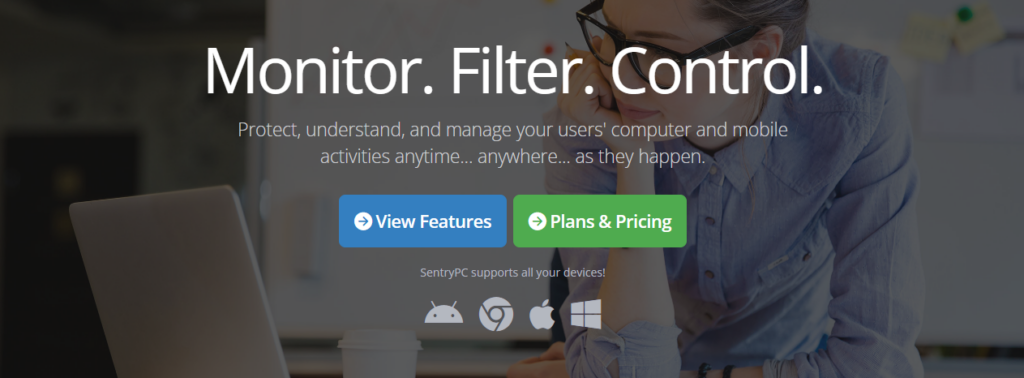
What is SentryPC? An Overview
What is SentryPC?
SentryPC is a powerful monitoring and control software designed to help you manage and supervise computer usage. Whether you’re a parent looking to monitor your child’s online activity, an employer wanting to ensure productivity in the workplace, or someone who simply wants to manage their own computer usage, SentryPC offers a comprehensive solution for all of these needs.
This software allows you to track and control what happens on a computer in real time. It provides key features such as activity logging, website monitoring, application control, and time restrictions. With SentryPC, users can keep track of online activities, set time limits, block specific applications, and generate detailed reports on usage, making it ideal for both personal and business environments.
Key Features of SentryPC
SentryPC comes equipped with an array of features designed to give users full control over their computers:
- Keystroke Logging: Capture all keyboard activities to monitor what is being typed on the system.
- Website Blocking: Block specific websites or categories of sites to prevent access to inappropriate or time-wasting content.
- Time Management: Set daily or weekly usage limits to help users stay productive or maintain a healthy balance.
- Activity Reports: Generate detailed reports to monitor how the computer is being used, including the websites visited and applications run.
SentryPC is compatible with both Windows and Mac OS, making it versatile for various systems. Whether you are managing a single device or an entire network, the software can be customized to suit your needs.
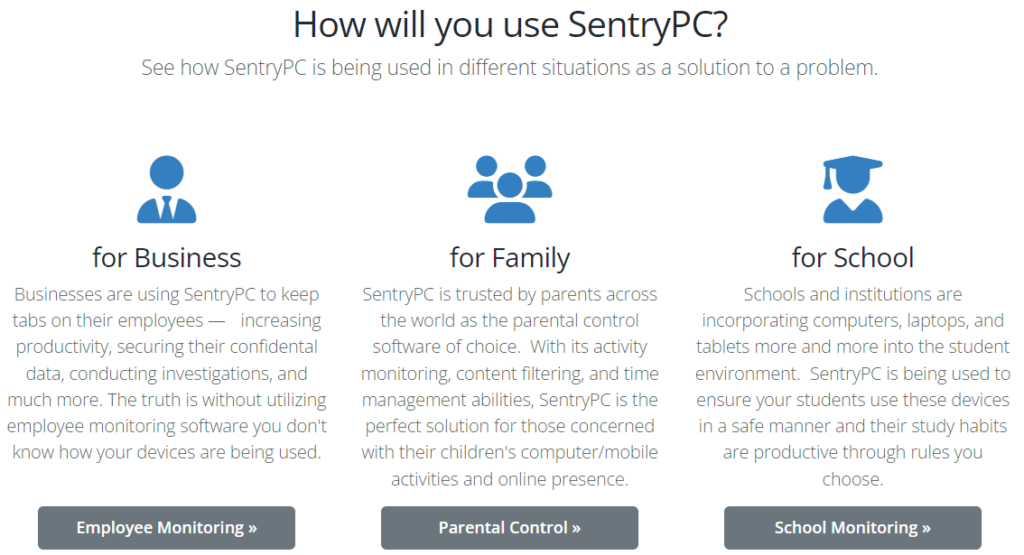
SentryPC Features: Key Functions You Should Know
SentryPC Features
SentryPC is packed with a variety of features that make it a comprehensive monitoring solution for individuals, parents, and businesses alike. The software is designed to give users full control over how computers are used, with the ability to track activities, block websites, control applications, and more. Below, we’ll break down some of the key features of SentryPC that make it a powerful tool for monitoring and managing computer usage.
1. Keystroke Logging
Keystroke logging is one of the most powerful features of SentryPC. It allows you to track every keystroke typed on the computer. This means you can monitor everything from passwords entered to messages typed in chat apps or emails. This feature is particularly useful for tracking sensitive activities and ensuring no unauthorized or inappropriate behavior takes place on the computer.
2. Website Monitoring and Blocking
SentryPC gives you the ability to monitor and block websites visited on the computer. You can set up custom filters to block specific websites or even entire categories of websites such as social media, gaming, or adult content. This is an essential feature for parents and employers who want to ensure safe, productive, and appropriate use of the internet.
3. Application Control
With SentryPC, you can manage which applications are allowed to run on the computer. This feature allows you to block access to certain programs that might distract or prevent users from staying on task. Whether you want to restrict access to games, social media apps, or even productivity tools, SentryPC gives you the flexibility to control exactly what can be used.
4. Activity Reports
One of the standout features of SentryPC is its ability to generate detailed activity reports. These reports provide insights into which websites were visited, which applications were used, and the amount of time spent on each activity. The reports can be customized to track specific activities, and you can choose to receive them daily, weekly, or monthly. This feature is ideal for both businesses and parents who want a comprehensive view of how a computer is being used.
5. Time Management and Restrictions
SentryPC allows you to set time limits for computer use. You can specify how long the user can access the computer each day or week, helping you enforce healthy computer habits. For example, you can restrict your child’s computer usage to 1 hour per day or limit work time for employees to specific hours. This feature promotes balanced screen time and productivity.
6. Screenshot Capture
With SentryPC, you can capture screenshots of the computer screen at regular intervals or based on specific activities. This gives you visual evidence of what the user is doing, providing a clearer picture of their actions. This feature is especially useful in business environments where monitoring employee activity is crucial.
7. User Activity Blocking
If necessary, SentryPC enables you to completely block or restrict a user’s access to the computer. You can set up schedules to automatically lock the computer at certain times, like during the night or during work hours, ensuring that no unauthorized access occurs.
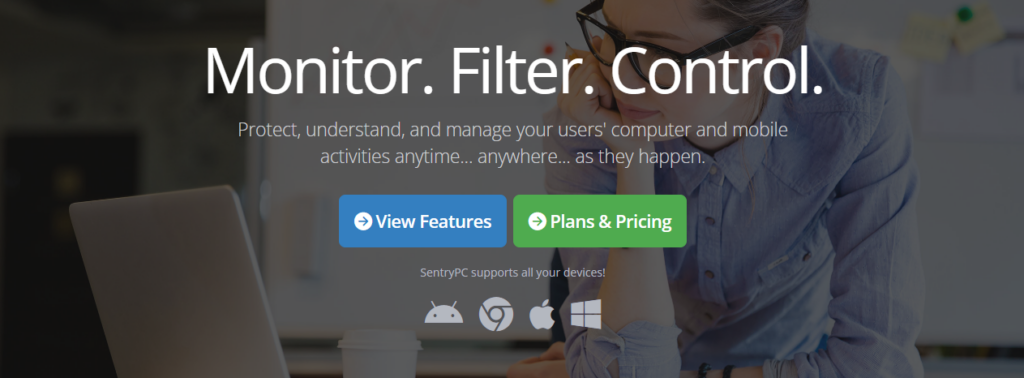
These features make SentryPC a robust and versatile solution for monitoring computer activity, whether for personal use, family safety, or business productivity.
SentryPC Pricing: Is It Worth the Investment?
SentryPC Pricing
When considering SentryPC as a solution for monitoring and managing computer usage, one of the most important factors to evaluate is the pricing. Fortunately, SentryPC offers flexible pricing plans to suit different needs, whether you’re an individual looking to monitor a single device, a parent aiming to manage family computers, or a business needing to monitor multiple systems.
SentryPC Pricing Plans
SentryPC offers three main pricing plans: the Basic Plan, Premium Plan, and Enterprise Plan. Each plan is designed to cater to different levels of monitoring needs, with varying features and capabilities. Below is a breakdown of each plan:
1. Basic Plan
The Basic Plan is ideal for individuals or families who only need to monitor a single computer. It includes all the essential features such as keystroke logging, website monitoring, application control, and basic activity reporting. The price for this plan is quite affordable, making it an excellent option for personal use.
- Price: $49.95 per year (for one computer)
- Key Features: Keystroke logging, website blocking, time management, and basic activity reports.
2. Premium Plan
The Premium Plan is designed for those who need more advanced features and greater flexibility. This plan is perfect for parents or small businesses that need to monitor multiple devices. It includes additional features like more detailed activity reports, screenshot capturing, and advanced application control. With the Premium Plan, you can monitor up to 3 devices.
- Price: $99.95 per year (for up to 3 computers)
- Key Features: Everything in the Basic Plan, plus screenshot capture, detailed reports, and additional device monitoring.
3. Enterprise Plan
The Enterprise Plan is best suited for larger organizations, schools, or businesses that need to monitor a large number of computers. This plan includes all the features of the Premium Plan, with the added benefit of advanced user management tools, centralized reporting, and support for monitoring multiple devices across networks.
- Price: Custom pricing based on the number of computers (typically $200+ per year)
- Key Features: Advanced user management, centralized reporting, support for multiple devices, and premium customer support.
Additional Costs
- Add-Ons: For businesses or advanced users, there may be additional add-ons or customization options available, which could affect the pricing. You can contact the SentryPC team for a tailored quote.
- Free Trial: SentryPC offers a free trial for users to test the software before committing to a subscription, allowing you to experience the features and see if it fits your needs.
Value for Money
SentryPC provides a range of features at competitive prices, especially considering the depth of control and monitoring it offers. While it might not be the cheapest option on the market, the value it provides in terms of security, time management, and detailed reporting justifies the cost, particularly for parents and businesses who need comprehensive monitoring solutions.
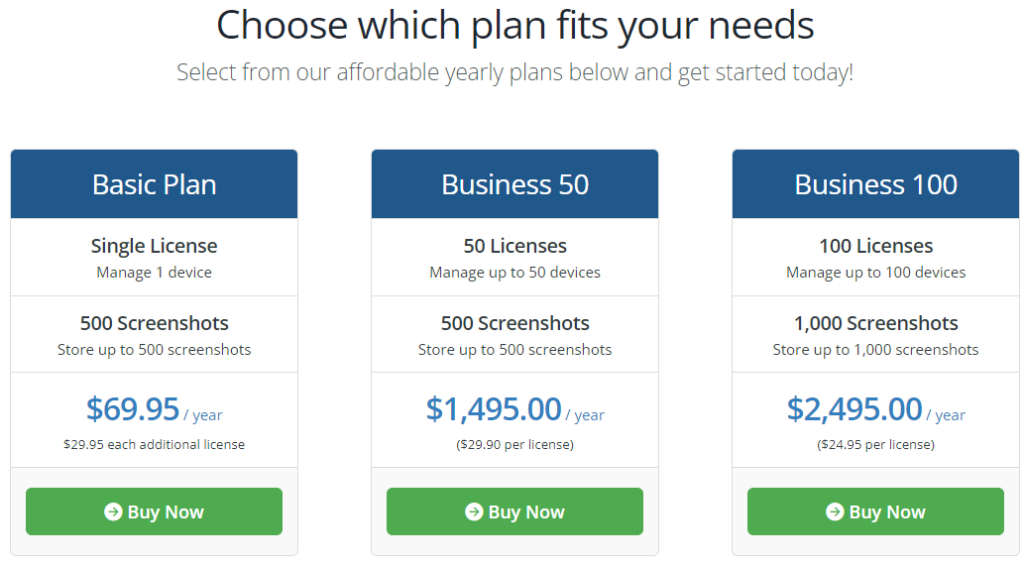
Overall, SentryPC provides a range of options that cater to different user needs, from personal use to large-scale business environments, making it a versatile solution for computer monitoring at an affordable price.
SentryPC Pros and Cons
Like any software, SentryPC comes with its strengths and some limitations. Here’s a breakdown of the pros and cons to help you evaluate whether it’s the right choice for your monitoring needs.
Pros of SentryPC
- Comprehensive Monitoring Features
SentryPC offers a wide range of monitoring features, including keystroke logging, website monitoring, application control, and time restrictions. These features make it a versatile tool for both parents and businesses looking to track and manage computer usage effectively. - Customizable Reports
The ability to generate detailed, customizable reports is a key benefit. You can track exactly what you need, such as website visits, application usage, and even time spent on specific activities. This feature is especially useful for businesses and parents who want to keep detailed records. - Easy to Use
SentryPC has an intuitive interface that is easy to set up and navigate. You don’t need to be a tech expert to use the software effectively, making it accessible for users of all skill levels.
Cons of SentryPC
- Limited Features on Basic Plan
The Basic Plan, while affordable, lacks some of the advanced features found in the Premium and Enterprise plans, such as screenshot capturing and detailed reporting. This may not be sufficient for users who require more in-depth monitoring. - Price May Be High for Some Users
While SentryPC offers great features, the pricing can be considered a bit high, especially for individuals who only need to monitor one computer. The higher-tier plans are more suitable for businesses or larger families, making it less cost-effective for personal use with a single device. - Limited Compatibility
SentryPC is currently only compatible with Windows and Mac OS, meaning users with other operating systems, like Linux or Chrome OS, cannot use it. Check it out

